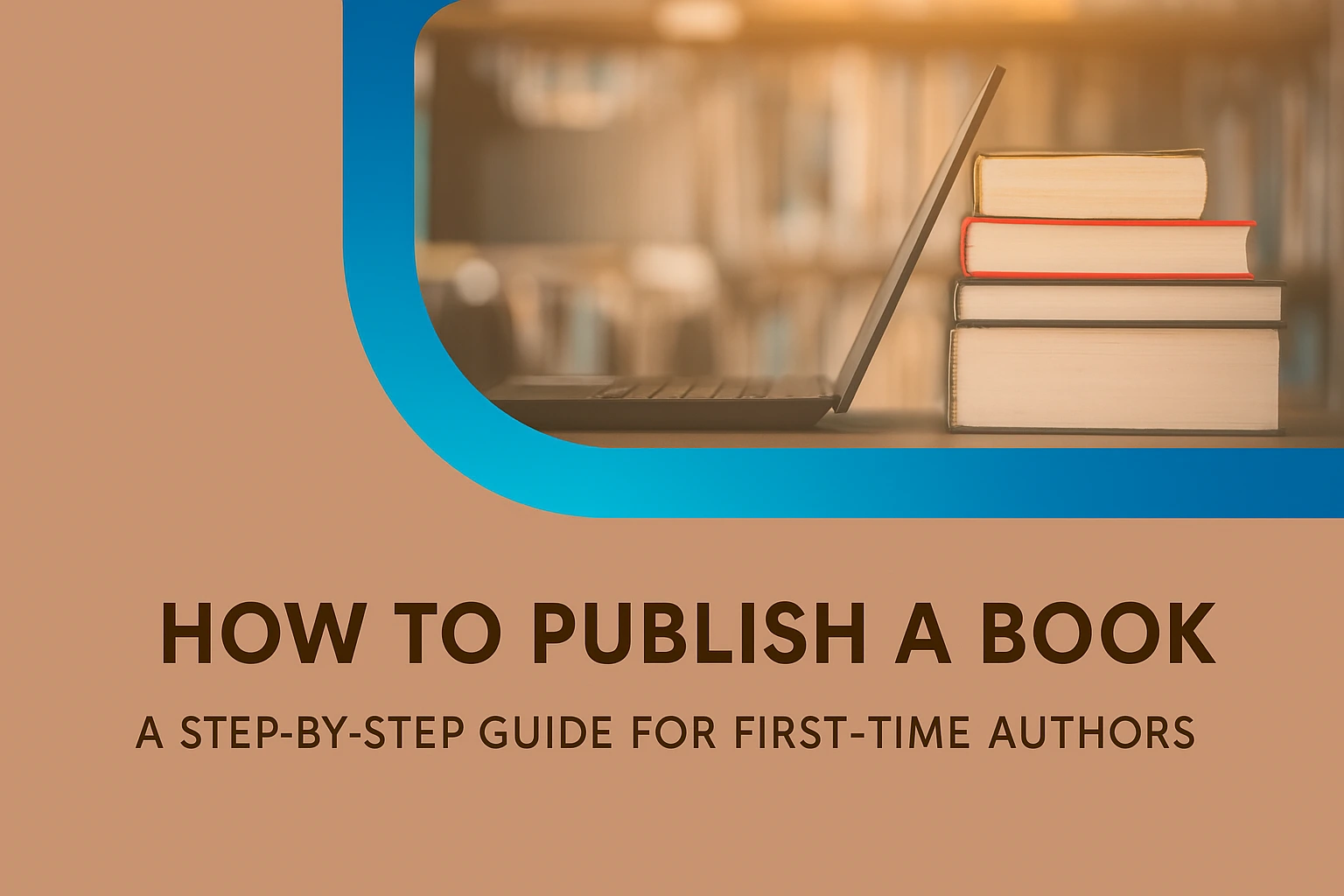How to Publish a Book: A Step-by-Step Guide for First-Time Authors
Have you ever wanted to see your name on the cover of a book? If yes, then you are not the only one. Many people dream of writing and publishing their own book. The good news? You don’t need a big publisher anymore. Today, you can publish your book even from your room.
In the past, publishing was challenging. Only a few lucky writers got the chance. However, these days, anyone with a story can share it with the world. A big thanks to self-publishing, because it has become easier than ever. Still, many new writers feel lost. They ask questions like:
- How can I publish a book?
- How much will it cost?
- Can I publish my book without any cost and still get paid?
- Is it okay if I haven’t done it ever before?
If you’re thinking these things, this guide is for you. We’ll walk you through each step in a super simple way. You’ll learn:
- How to get your book ready
- Where to publish it
- What tools to use
- And how to publish a book for free and get paid for it
Here’s one incredible fact:
In 2024, around 700,000 books were published through the self-publishing process. In 2026, it is expected to boost around 2 million people all around the world. Many of these writers utilized tools like Amazon’s self-publishing platform in the UK and never looked back.
So, yes, it’s your turn now. You’ve got a book idea. You want to share your story. And this blog will show you how to publish your book, step by step.
Why Publishing A Book Is Simpler Than Ever
Publishing a book used to be an uphill task. Writers had to send their work to big companies.
They had to wait for months. Most got rejected, and only a few got lucky. But now, things have changed.
Today, you can publish your own book. It’s called self-publishing, and it’s growing fast. In the past, you needed a publisher. Now, you only need a laptop and the internet. You can write, design, and sell your book online.
More than 2 million books were self-published in 2022. That’s almost three times more than in 2015. Most new authors use websites that offer help with Amazon self publishing UK to get started.
What Makes Self-Publishing So Easy?
Here are a few reasons:
- No waiting
- You don’t need approval from anyone.
- You publish when you’re ready.
- No big cost
- You can even publish a book for free.
- You only pay if you want extras like cover design or editing.
- More control
- You decide what your book looks like.
- You keep your rights.
- You earn more from each sale.
- Websites like Amazon KDP guide you through the process. It’s like filling out a form online.
What People Ask
- People often ask:
Can anyone publish a book?
Yes, anyone with a story can.
How do you publish a book online?
You upload your book to a site. They sell it for you.
How to publish a book UK for free?
Use self-publishing websites. Most don’t charge anything to get started.
You don’t need to be famous or perfect. If you’ve written something, you can share it with the world. Publishing is no longer a dream. Now, it’s a button you click.
Step-by-Step Guide to Publishing Your Book
Now let’s get started with the main section on how to publish a book from beginning to end. These steps will help you go from idea to a published book, even if it’s your first time doing it.
Step 1: Finish Writing Your Book
Your first job is to write your book. It doesn’t have to be perfect. But it must be complete.
You can:
- Write in Word or Google Docs
- Use tools like Reedsy or Scrivener
Start with an outline if you’re stuck. Once done, read it again. Fix your spelling, grammar, and sentence flow. Ask someone else to check it for you. You can also hire an editor if you want help. There are free editors online, but paid editors give better results.
- Tip: If you’re writing a kids’ book, use short sentences and big ideas. This helps young readers follow along. That’s how to publish a kids’ book properly.
Step 2: Choose How You Want to Publish
There are two main ways:
- Traditional publishing
- Self-publishing
Most first-time authors go for self publishing London or Amazon self-publishing UK.
Why? Because:
- It’s faster
- It’s easier
- You keep more money
- You just upload your book online. No printing needed.
Common platforms:
- Amazon KDP
- Kobo
- Apple Books
- IngramSpark
Traditional vs. Self-Publishing
Here is a table that shows differences in features between traditional and self-publishing.
| Feature | Traditional Publishing | Self-publishing |
| Time to Publish | 6–12 months | 1–2 weeks |
| Cost | Usually free upfront | Free or low cost |
| Control | Publisher decides | You decide everything |
| Royalties | 5–15% per sale | 35–70% per sale |
Step 3: Design a Book Cover
People do judge a book by its cover. So make yours good. You have three options:
- Use a free cover maker like Canva.
- Pay a designer
- Use the Amazon KDP cover creator.
If you want your book to stand out, hire a pro. But if your budget is low, free tools work too.
- Tip: For comic books, use comic book printing services for high-quality covers and pages.
Step 4: Format Your Book
Formatting means making your book look nice inside.
It includes:
- Chapter titles
- Font styles
- Page numbers
- Margins and spacing
You can do it in:
- MS Word
- Reedsy
- Atticus
- Vellum for Mac users
- Tip: Use larger fonts and clear spacing if you’re making an eBook.
Common Formatting Mistakes
- No table of contents
- Bad spacing
- Mixed fonts
- No page breaks between chapters
- Fixing these makes your book easier to read.
Step 5: Upload to a Platform
Now your book is ready to go live. Pick your platform (Amazon KDP is the easiest).
Here’s what you do:
- Create an account
- Fill in book details (title, author, description)
- Upload the manuscript (PDF or Word)
- Upload the cover
- Choose print or eBook, or both
This is how you publish your own book, one step at a time. This also answers the question: “How do I publish a book?”
Step 6: Set Your Price
Your book needs a price. But how much?
On Amazon, mostly books are sold between £2.99 and £9.99. On the other hand, paperbacks are mostly around £9.99 to £14.99. Amazon allow you to earn 70% royalties for books that range between £2.99 and £9.99.
- Graph for Price vs. Sales Volume

Lower price = more readers.
Higher price = more profit per book.
Find your balance.
Step 7: Promote Your Book
Now it’s time to share your book with the world. Here are easy ways to do it:
- Share on Facebook, Instagram, and TikTok
- Send an email to friends and family
- Create a simple website or blog
- Ask people to leave reviews
- Offer a free chapter for download
Remember, even if you publish a book for free, promotion takes effort. This is how to publish a book for free and get paid for it with smart marketing.
Cost Of Book Publish
How Much Does It Cost to Publish a Book?
Many first-time writers ask:
“How much to publish a book?”
The truth is, it can cost a lot or nothing at all. It all depends on what you choose.
You can publish a book for free using websites like Amazon KDP. They let you upload your book at no cost. You only pay if you buy a copy or use extra services. But if you want help from editors, designers, or marketers. You’ll need a small budget.
Here’s a Simple Cost Comparison:
| Service | Free Option? | Paid Range (Approx.) |
| Writing & Editing | Yes (DIY) | £100 – £500+ |
| Cover Design | Yes (DIY) | £50 – £300 |
| Formatting | Yes | £50 – £150 |
| ISBN (Amazon gives free) | Yes | £0 – £80 (if buying)
|
| Publishing Platforms | Yes | £0 |
| Book Promotion | Yes (manual) | £50 – £500+ |
- Total if DIY: £0 – £50
- Total with help: £200 – £1500 (varies)
- Good News
You don’t need to spend much at the start.
- You can:
- Write and edit your book for free
- Use free formatting tools
- Use Amazon’s free ISBN
- Design your own cover on Canva
- Publish without spending anything
That’s how many new writers publish a book for free and still earn money when people buy their books. So, if you were thinking about how much to publish a book, the answer is simple:
You can start with zero, or choose to invest a little for better results.
Even if you have no money, you can still publish your own book.
Tips for Different Book Types
Every book is different. Some books need extra care.
Let’s look at how to handle different types.
Kids’ Book
Children’s books need:
- Simple words
- Big fonts
- Bright pictures
Most kids’ books are printed in colour. So if you want a physical copy, look for colour print options.
Sites like Amazon KDP offer this.
- Tip: Use fun characters and short sentences. And make sure your book is easy to read aloud. That’s key to publishing a kids’ book the right way.
Poetry Books
Poems often have special spacing. So formatting is super important.
- Tip: Use a tool that keeps your line breaks exactly how you want.
Make sure your text doesn’t shift when viewed on different devices. Poetry readers also love beautiful covers. Invest a little time in making your look artistic and creative.
Fiction vs. Non-Fiction
Fiction books (stories) need:
- A strong plot
- Great characters
- Exciting chapters
Non-fiction books (real-life topics) need:
- Good facts
- Easy structure
- Helpful tips
- Tip: Always check your tone.
Fiction can be creative. Non-fiction should be clear and helpful. So before you publish your book, think about what type it is. Each one has small differences, and knowing them helps your book shine.
How to Get People to Read Your Book
You’ve worked hard. Your book is finished. Now you want others to read it.
But how do you get people to notice?
Many writers ask this:
“I can publish my book, but who will read it?”
Don’t worry, there are simple ways to share your book with the world.
Use Social Media
Start by posting on your social pages:
- TikTok
- LinkedIn (for non-fiction books)
Share your book title, a short video, or even a quote from your book. Ask friends to share it too. Even a few likes can lead to your first readers.
Create A Free Website
Opt for tools like WordPress or Wix to create a small website. You can add:
- A photo of your book
- A short “About the Author” page
- A contact form
- A link to buy the book
If you say, “I want to publish my book and promote it too,” this is a great first step. Offer a Free Chapter. Let people read a little for free. It builds interest. Many authors give away one chapter in exchange for an email address. Later, they email readers when the full book is ready.
Join Book Groups
Join Facebook groups or forums for writers and readers. Talk about your book in a friendly way. Don’t sell too hard. Just share your story and your journey.
Final Tip
Promotion doesn’t need to be expensive. Use your voice. Use your phone. Even small efforts can grow your readers over time. This is how you publish a book for free and get paid for it —
by sharing it the smart way.
Why More Writers Choose to Self-Publish
Today, many writers are asking,
“Should I wait for a big publisher, or should I publish my own book?”
More and more are choosing to do it themselves. Why? Because it’s faster, easier, and you get more control. Let’s look at the top reasons why people self-publish today:
| Reasons | % |
| Keep all rights to the book | 90% |
| Earn more money per sale | 80% |
| Faster publishing time | 75% |
| Creative freedom (cover/design) | 70% |
| Avoid rejection from publishers | 65% |
Bar Chart for Top 5 Reasons Writers Self-Publish
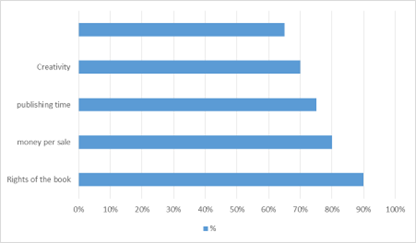
What This Means
- 90% of writers want to keep their own rights. That means no one can change or own your book, only you.
- 80% love that they earn more money. With self-publishing, you keep up to 70% of your book’s price.
- 75% said it’s faster. No waiting for months. You can publish in just a few days.
- 70% want full control of their cover and layout. With tools like Canva or KDP Cover Creator, you decide everything.
- 65% just want to avoid rejection. With self-publishing, you don’t need to ask anyone’s permission.
So if you’re thinking, “Can anyone publish a book?” Yes, and that’s why millions are doing it on their own. Self-publishing is no longer the second choice. For many, it’s the first and best choice.
Frequently Asked Questions
Can anyone publish a book?
Yes, anyone can publish a book today. You need your story and an internet connection.
How do I publish a book if I have no money?
You can use free tools like Amazon KDP. That’s how many writers publish a book for free and still make money.
How much does it cost to publish a book professionally?
It depends. You can publish for free or spend £200–£1500 if you hire editors, designers, or marketers.
How to publish a book UK for free and get paid for it?
Upload your book to Amazon or another free platform. Choose the right price. When someone buys your book, you get paid.
Let Us Conclude
You’ve made it to the end, and now you know exactly how to publish your own book. Keep in mind, publishing a book is now not only for popular writers. These days, anyone can do it, even first-time authors.
You’ve learned:
- How to write and prepare your book
- How to choose where to publish it
- How to publish a book for free and get paid for it
- How to promote your book and reach readers
- How much does it cost to publish a book if you want to invest a little
You’ve also seen how Amazon self-publishing UK and other websites make the process super easy. And if you’re based in the UK or anywhere in the world, these same tools work for you.
So what’s stopping you?
Get started with your writing, finish your book, and let the world read it. If you’re thinking, “I want to publish my book,” now’s the time. Follow the steps and keep it simple.