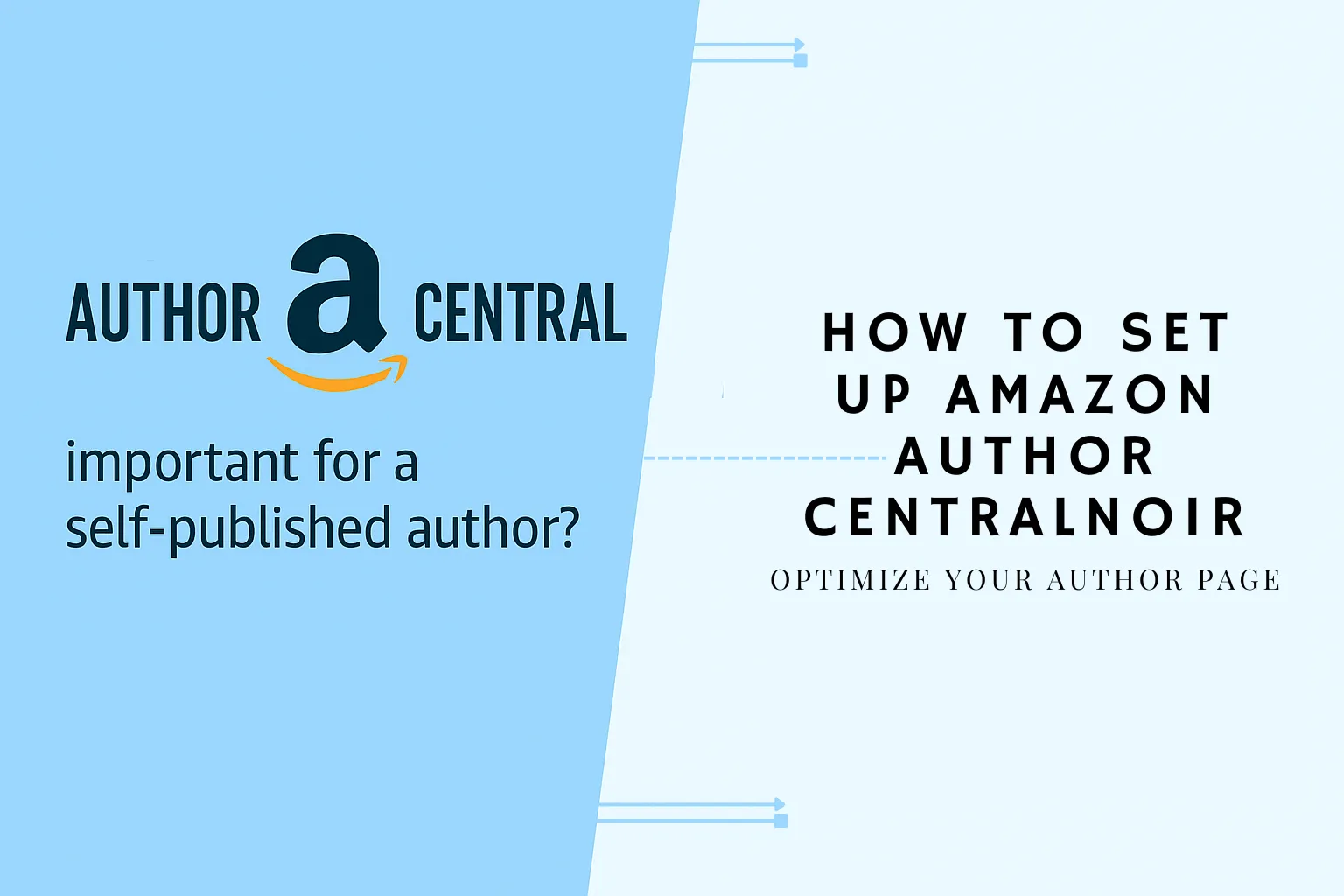How to Set Up Amazon Author Central and Optimize Your Author Page
This blog is meant to be about Amazon Author Central and how it is incredibly helpful for all kinds of writers. However, before we discuss the reasons and methods, we have a question:
Why do authors feel the need to be self-sufficient?
Firstly, their country may not prioritize investing in developing the literary scene. Secondly, they desire complete creative control and a larger share of royalties. Therefore, whatever the reason, a writer needs to establish their Amazon author profile or a page that builds reader trust and engagement.
Moving on, we acknowledge that many writers operate as one-man armies, but what’s the point of forcing something that can easily be outsourced? So, to all the skeptical writers reading this blog, stop struggling and let Amazon Author Central optimize your author page.
Create & Endorse Your Book Brand with Amazon Author Central
As a novelist, biographer, dramatist, or scriptwriter, getting done with the writing phase of the manuscript is not the end. Rather, it is the hint of a new beginning and glad tidings. To be precise, it is also the prime time for shaping and building your book brand using the Amazon self publishing UK tools like Amazon Author Control.
The platform was established in 2007, and ever since then, it has been a popular platform for authors, particularly self-published ones. It is also generally seen as a valuable tool for managing their author page and book publishing.
Finding Out What This Platform Is About
Think of Amazon Inc. as a big, fruitful tree with many branches. Two of its prolific subdivisions are called Amazon KDP (Kindle Direct Publishing) and Amazon Author Central. They are both different platforms, but for obvious reasons, an apple doesn’t fall far from the tree.
Hence, the two are somehow the most exceptional tools for an author to launch new scripts and manage everything related to them in the virtual world. In simple words, while KDP focuses on publishing, Author Central is about marketing and connecting with readers.
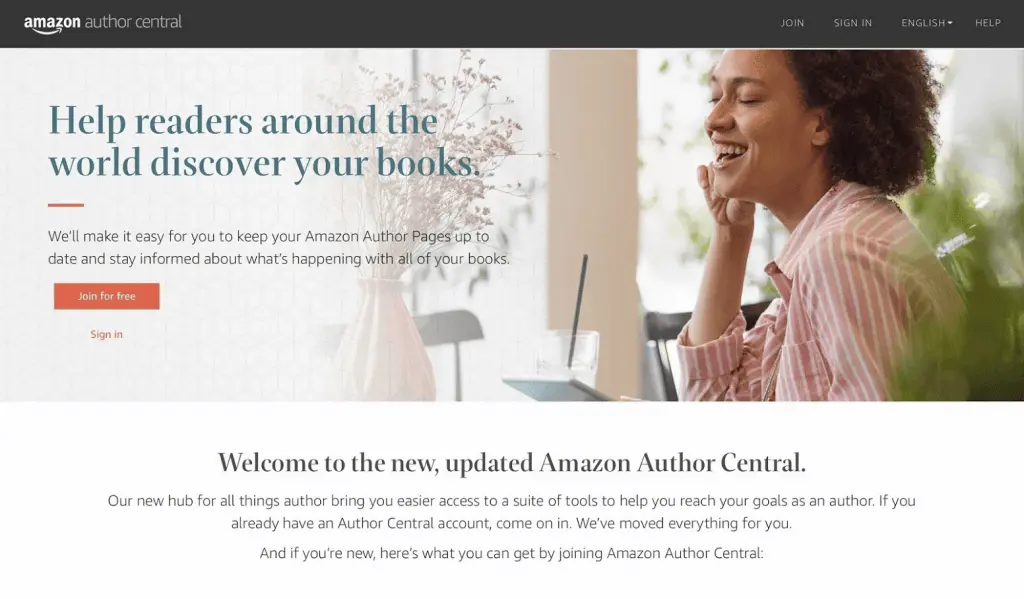
Apart from these, there is one more thing that a writer should always have: a legit page. It is a special digital space where bibliophiles can learn more about their favourite scripts and authors. Hence, this one-stop shop has to be neat and thoroughly managed. Or else the readers and fans would find it hard to navigate and return to somewhere more convenient. Therefore, being a writer, it is your job to ensure that the visitors find the space user-friendly and seamless.
Then, once your fans start following you, you have to start linking your website, blog, and other social media posts here. As a result, every virtual platform that the readers visit, they will find you and your book brand will be effectively imprinted in their subconscious minds.
Why Do You Need an Amazon Author Page? Let’s Dig In
Whenever you are ready with your literary craft and you want to world to witness it, you must quickly make a reserved space called an author page for yourself. We have already discussed what it is, so now here is what it includes and why it is super essential to have.
Important note: A writer’s page is unlike that of others. It is not only to display an individual’s book publishing victories, but also to post attention-grabbing content. For example, compelling author bio, behind-the-scenes videos, and even the latest updates of the upcoming project. All of this interesting stuff is necessary to convert visitors into buyers.
In a nutshell, you need to let the bibliophiles peek into your world through the customized page, and then only they will feel connected and buy your manuscripts.
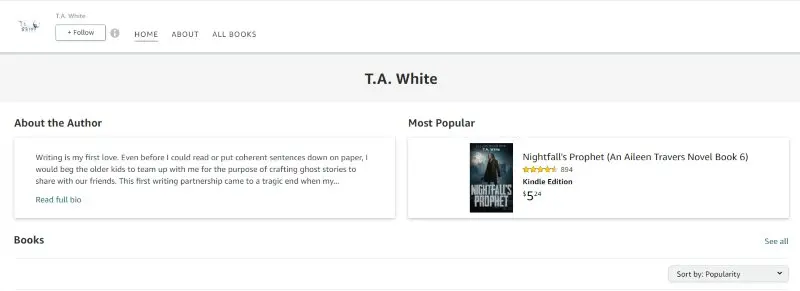
Setting Up Your Very Own, First Author Page with Amazon
A little context for the first timers:
Author Central is where writers manage their Author Page on Amazon. Therefore, you can think of Author Central as a dashboard. It allows writers to create, customize, manage, and update their profile. On the other hand, the page is a storefront that appears in Amazon book listings, for the readers to know the writer and the script better.
So, if you want to prove your legitimacy as an author, benefit from the platform and successfully turn your visitors into readers, and readers into fans. The process is undemanding. Your first step is to get your book listed on Amazon and sign up for the Author Central account.
Here’s What Happens When You Push the ‘Join for Free’ Button
Start by visiting the official website of Amazon Author Central – https://author.amazon.com. You want to scroll down a bit, and there it will be the orange dialogue box. This is how it looks:
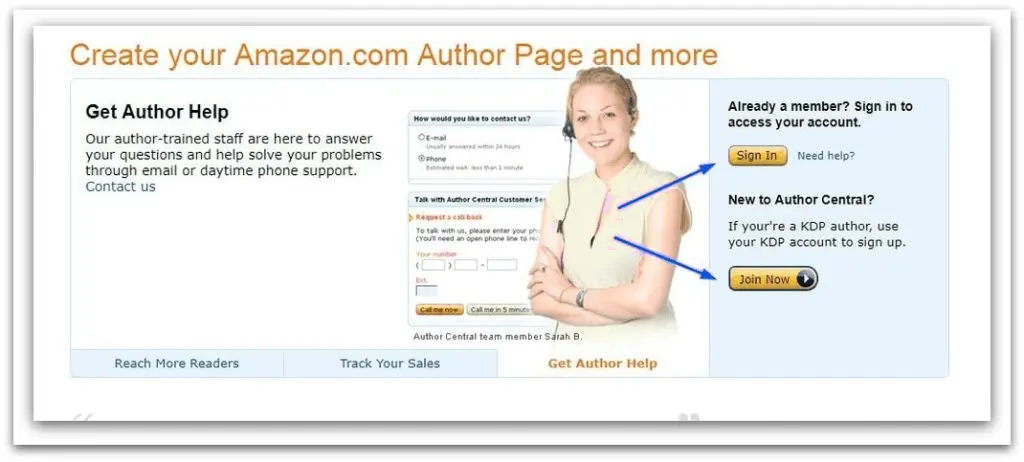
Now, after you have placed your cursor and left-clicked on it, a new page will open before you, which will ask if you want to sign in or create a new account. Tap the button shown below, and the page will change once again.
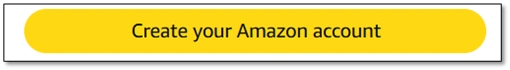
This time, Amazon will give you a form-like structure where you are supposed to fill in your complete name, email address, and password. Once done, you must read the ‘privacy notice’ and ‘conditions of use’ before you finally hit the yellow button.
Congratulations! You have successfully set up your Amazon Author Central account. Now, let’s move on to discussing some very powerful features of this platform that help it stand out in the industry.
Proceeding with the arrangement, your next step is to start finding your books. However, first you need to enter your author name, pen name, or the title of your book into the search box. A drop-down will fall before your eyes, and from the list of associated books, you need to choose all that are yours.
At this moment, you must carefully take a look and claim all your scripts, especially the ones that you want to display on your account. Then, after you are done selecting, tap the confirmation button, and Amazon will send you an email to finalize the account. The final step is to verify the identity, and within the next seven working days, your account will be ready to use.
It’s ‘Optimization’ Time for Your Author Page!
Very conveniently, your book’s product listing is complete. Now, every time the visitors and fans tap on the writer’s name, the platform will take them straight to the author’s page. This is the space where the following elements are clearly on display:
Your professional-looking photo convinces people that you are someone real person.
A quick tip for selecting a photo is to use your own photo. However, make sure that it is not blurry. Apart from this, if you don’t want to add your face, you can also use a character’s image from your stories. Such as these below:
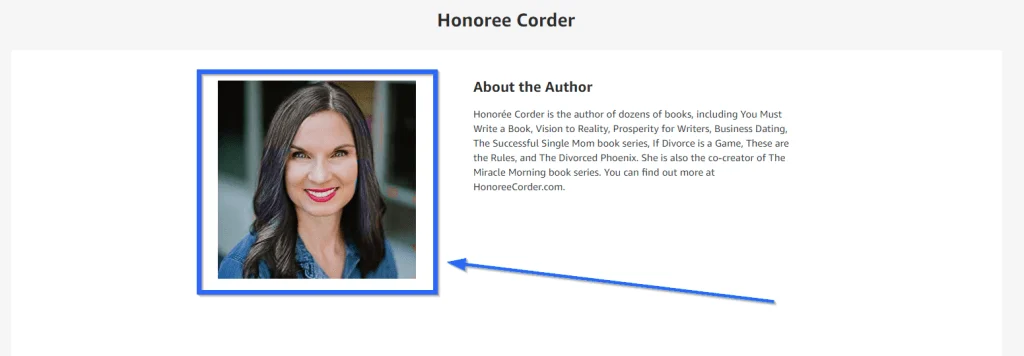
A quick, very impactful biography that introduces you and your work in a few sentences.
The content should be precisely relevant. Moreover, use a conversational tone and make it sound very natural and authentic. Then, include keywords that readers might search for to help them find you seamlessly. Finally, keep it error-free.
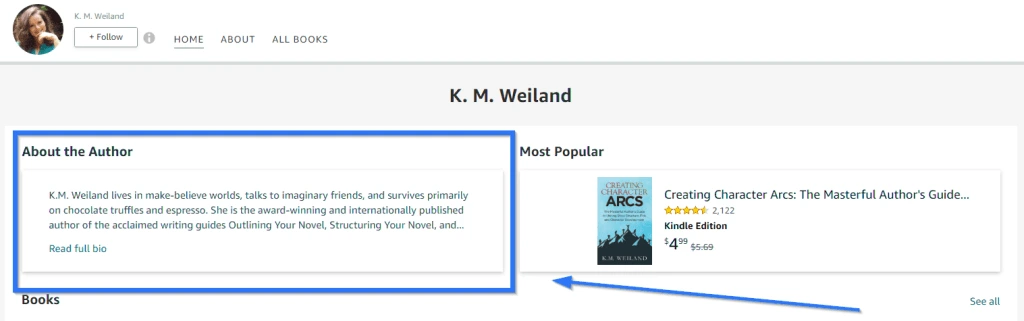
The visuals of your books should be very eye-catching. E.g. the cover photos.
Experts say that to optimize your Amazon Author Page, you must include high-quality images of your script’s cover. Other than this, you can also upload images that align with your author brand and the genre of your books, such as photos of you with your book or at events.
Most importantly, a follow button that allows the readers to get updates on your projects.
The ‘+ Follow’ button is a part of the default and will show on your profile. However, checking it for surety and functionality is no bad idea.
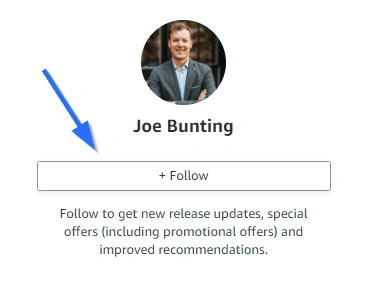
Links to the website and social media posts to become more popular among the audience.
An advanced strategy to optimize the page is to save your URL from being lengthy, unpleasant, and meaningless. Instead, make it easier to remember by using your name in it. Then add it to your email signature, blog posts, and even at the end of the scripts.
A list of all the author’s published works on the platform.
You should add all your books to this list. All means all, even the different versions, for example, e-book, audiobooks, and print. Leave it to the readers to decide which version they prefer. This complete catalogue will help you improve your sales by addressing the different needs of the target market.
Some editorial reviews on books, for the visitors to read and get pumped to purchase.
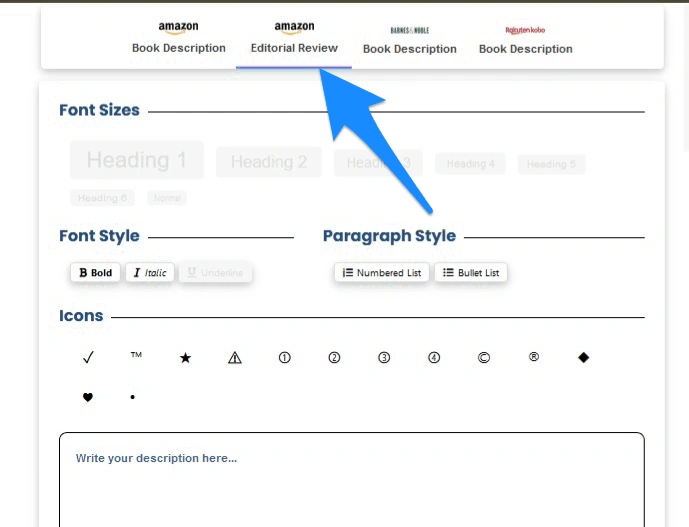
When the editorial board or members review your script, it is like winning an Oscar. It adds crazy volume to your credibility, and thus, sales can grow exponentially. However, some authors don’t realize the potential and wouldn’t add the reviews to their profiles. It is quite simple, you just have to go to the ‘books’ tab, and choose the required manuscript. Then edit it, select ‘add review’, and add assorted reviews.
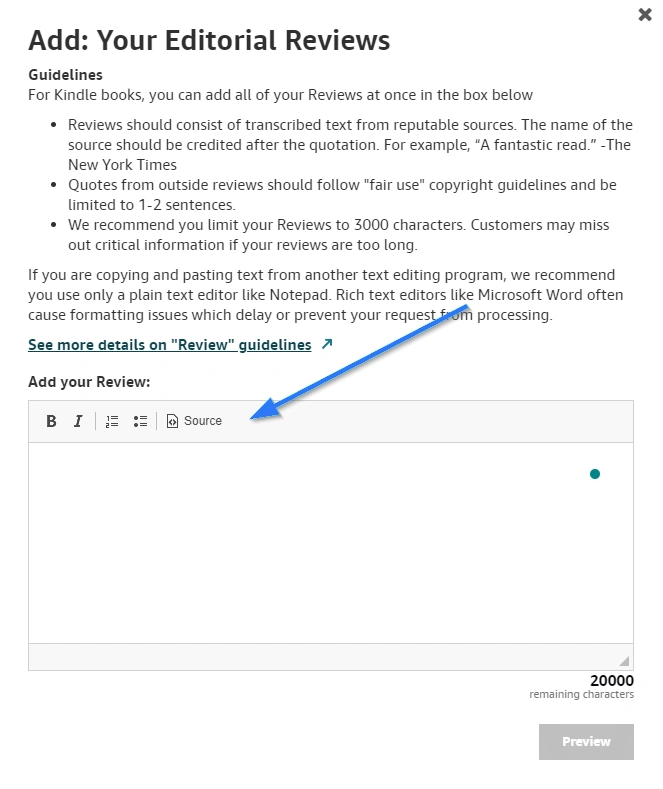
Always consider your international fan following while optimizing your author profile.
Very less writers know this, but staying restricted to the United States’ Author Central can result in limited reach. Hence, a better move is to have an international readership by setting up pages for all other markets you wish to, for instance, in the United Kingdom, Japan, and France. Simply, visit the Author Central sites using the following links and customize each age to suit the local audience. Furthermore, if you try doing it in their local languages, it would be great.
- Canada: https://www.amazon.ca
- United Kingdom: https://www.amazon.co.uk
- India: https://www.amazon.in
- Japan: https://www.amazon.co.jp
- UAE: https://www.amazon.ae
- Turkey: https://www.amazon.com.tr
- Netherlands: https://www.amazon.nl
- Singapore: https://www.amazon.sg
Bottom line:
Both Author Central and the page are exceptional tools for a writer who dreams of growth. They are so powerful that if necessary, they can even replace the book marketing expert. As a result, it is all connected to better sales, which means it is important for you to monitor every interaction on your page.
The Frequently Asked Questions of an Author
Can I make a living as a self-publisher on Amazon?
Yes, it’s possible to make a living here, but it’s not a guaranteed path to becoming rich, real quick. Your success strictly depends on your writing quality, marketing efforts, and consistent dedication. Hence, while some writers achieve significant income, the average earnings for self-published authors are considerable.
What are the charges of making an author page?
It is free to publish a book on this platform and also to make a page, but the delivery and printing fees are automatically deducted from royalties made on each sale.
How many Author Central accounts can I have?
First of all, it is allowed to have multiple accounts. However, each of these accounts is restricted to managing only three pen names. Therefore, to manage more than three pen names, you’ll need to create additional Author Central accounts. This means for each new account, you need to make an entirely new email address.
How much does Amazon pay per page to the writers?
The scripts on Amazon’s Kindle Unlimited will pay an author for every page read by readers. However, the prices can keep varying for a single page.
The Final Words on the Optimization of Author Pages
There you go! We just shared with you everything that you need to know about the platforms being an Amazon author. This detailed summary of the most critical features in Author Central is exactly what you need to build your literary fan space, called the author page.
We talked about having a polished and complete page that will help readers quickly find other books from the same writer. We also discussed how this practice can support you in gaining more fans on social media and bringing more organic traffic to your website.
Now, it is time. You must from the step-by-step course of action discussed above and have your own Author Central account and author page. You need it because it is the cheapest and most effective promotional tactic that you can ever find.
So, quit procrastinating and use these guidelines above to set up your page, without it seeming like an uphill battle. Doing this not only builds your fan base but will also bring in revenue.